FAQ
- M051 Base Series(95)
- M0518 Series(97)
- M0519 Series(43)
- M0564 Series(1)
- Mini51 Base Series(90)
- Nano100/102 Base Series(101)
- Nano103 Base Series(10)
- Nano110/112 LCD Series(100)
- Nano120 USB Series(111)
- Nano130 Advanced Series(110)
- NUC029 Series(94)
- NUC100/200 Advanced Series(102)
- NUC120/122/123/220 USB Series(116)
- NUC121/125 Series(1)
- NUC126 USB Series(2)
- NUC130/230 CAN Series(103)
- NUC131/NUC1311 CAN Series(98)
- NUC140/240 Connectivity Series(114)
- M451 Base Series(118)
- M451M Series(117)
- M452 USB Series(130)
- M4521 USB Series(1)
- M453 CAN Series(128)
- M463 CAN FD/USB HS Series(1)
- M467 Ethernet/Crypto Series(1)
- M471 Series(1)
- M479 Motor Control Series(1)
- M481 Base Series(4)
- M482 USB FS OTG Series(4)
- M483 CAN Series(4)
- M484 USB HS OTG Series(4)
- M485 Crypto Series(4)
- M487 Ethernet Series(4)
- M4TK Touch Key Series(25)
- NUC442/472 Series(130)
- NUC472 Series(1)
- NUC505 Series(138)
Häufig gestellte Fragen
How to debug with watchpoint in Keil μVision or IAR EWARM? Datum:2019-10-01
Introduction:
Under debug mode in Keil μVision or IAR EWARM, when the setting condition is met, the watchpoint will stop the CPU for debugging. There are two common setting conditions as listed below.
(1) The expression condition is met.
(2) The target variable is read or written.
Scenario:
(1) Debugging memory access status.
(2) Debugging parameters with unexpected changes.
Keil μVision:
(1) Install the Nu-Link Keil Driver (required).
(2) Use “Ctrl+B” to open Breakpoints window.
(3) Supports “Access Break (A)”, “Execution Break (E)” and “Count”.
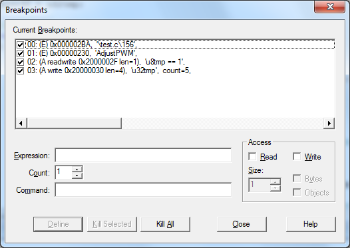
IAR EWARM:
(1) Install the Nu-Link IAR Driver (required).
(2) Supports Data breakpoints with read and write access.
(3) Supports Code breakpoints with variable as a condition.
(4) Go to View -> Breakpoints window, right click on “New Breakpoint” and then select “Code” or “Data”.
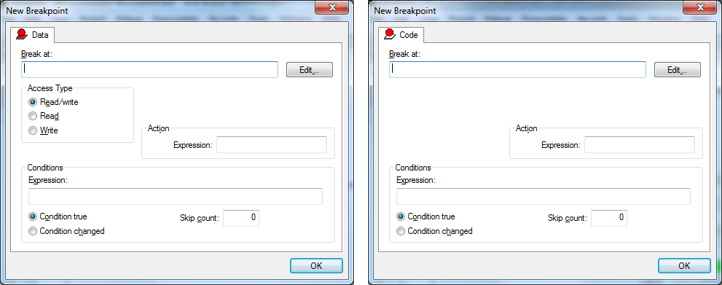
| Produkte: | |
|---|---|
| Applikationen: | |
| Funktion: | Software and Tools,Development-Environment,IAR,Keil |
 粤公网安备 44030502010001号
粤公网安备 44030502010001号