搜寻
搜寻结果
搜寻Standard Driver ,
找到 3 笔
- 排序
- 依时间
- 依热门度
创新产品
前瞻应用
视频长度 - 1:26
今天要跟各位介绍的是NM18002Y,在单相散热风扇的应用这个产品里面,带有 8051 的核心,30V 的 Driver,以及 5V LDO,适合使用在12V 以及 24V 的电压应用里面。
#zh-Hans #Product #Application #General #Seminar
#2023 Roadshow #Nuvoton #新唐科技 #低压风扇驱动器 #NuMicro #MCU
-
【2023 Roadshow专区】
新唐科技 2023 工业物联、车载与新能源高峰会 - 火热报名中!
4月12日至28日,全国11个城市(南京、合肥、武汉、成都、杭州、上海、厦门、北京、青岛、广州、深圳+在线直播)举办
● 报名参与抽好礼:https://www.xcc.com/news/special/35
● 精彩内容抢先看:https://www.nuvoton.com/landing/roadshow-cn.html
● 点我购买:https://nuvoton.world.tmall.com/category-1707873734.htm?spm=a312a.7700824.w4010-21192259949.7.11985080bGW7ag&search=y&catName=2023+Roadshow+%D7%A8%C7%F8#bd
-
更多产品资讯,请至新唐科技网站 https://www.nuvoton.com/?utm_source=bb&utm_medium=video&utm_campaign=all
培训
工具
学习
视频长度 - 1:42
介绍如何下载与安装Nu-Link Keil 驱动程式,其内容包含如何在新唐网站下载Nu-Link Keil 驱动程式,以及安装时所需要注意的事项,让您可以更快与更顺利的来使用Arm Keil。
-
更多产品资讯,请至新唐科技网站 https://www.nuvoton.com/?utm_source=bb&utm_medium=video&utm_campaign=all
购买管道:https://tmall.nuvoton.com/
联络我们: SalesSupport@nuvoton.com
#Tool #Training #Intermediate #Learning #zh-Hans
创新产品
网络研讨会
视频长度 - 47:39
ML54 系列内建 LCD 驱动, 并支持电阻分压、OP buffer、charge pump 等多种驱动方式以符合不同的产品应用,ML56 系列内建高达 14 个的触控按键硬体支援自动扫描与校准功能,节省外部元件并缩小产品体积,在休眠模式下平均功耗不到 2 uA 即可实现触控按键的侦测。
#Product #Webinar #General #zh-Hans
-
更多资讯,请至新唐科技 https://www.nuvoton.com/?utm_source=bb&utm_medium=video&utm_campaign=all
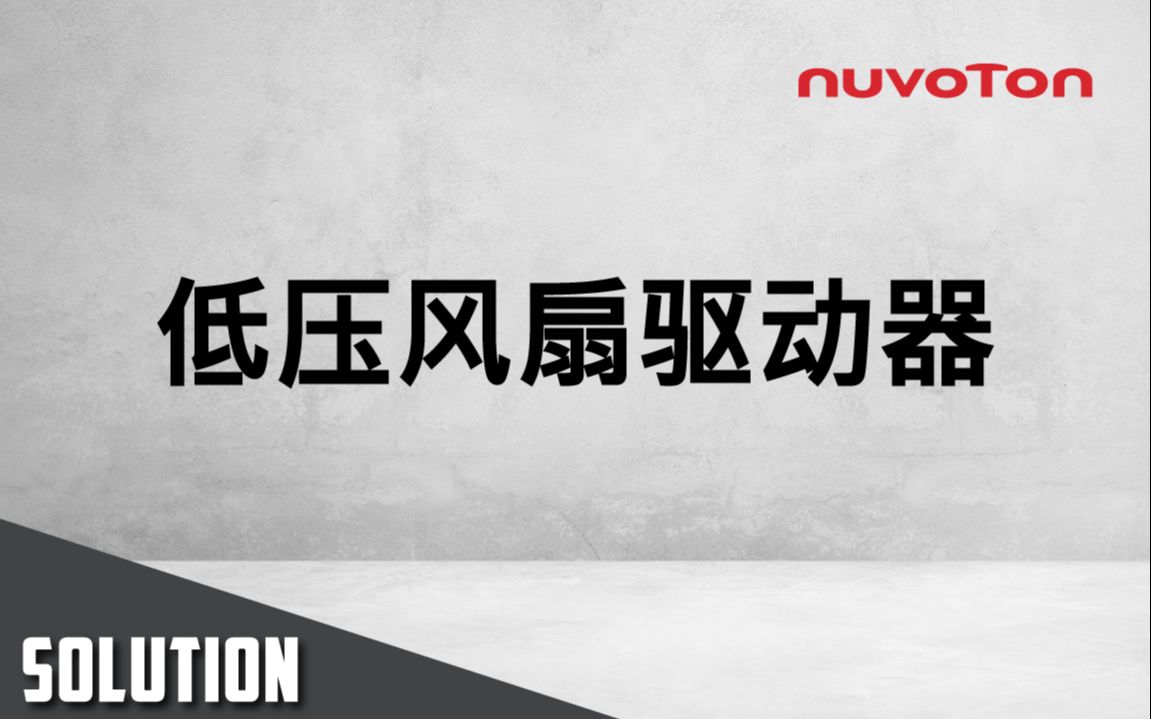


 粤公网安备 44030502010001号
粤公网安备 44030502010001号