搜寻
搜寻结果
搜寻Nuvoton Technology ,
找到 353 笔
- 排序
- 依时间
- 依热门度
视频长度 - 15:24
为了让 New to Nuvoton 的客户可以快速上手新唐开发环境,知道要去哪里找资源,也了解我们的开发环境架构 (EVB、Debugger/Progrmmer、IDE、BSP、Software Tool),新唐举办了入门 workshop,熟悉简易好上手的开发环境,由资历三个月的真实菜鸡带大家上车!
-
更多产品资讯,请至新唐科技网站 https://www.nuvoton.com/?utm_source=bb&utm_medium=video&utm_campaign=all
前瞻应用
学习
视频长度 - 7:51
影片中将以NuMaker-emWin-RDK-N9H30为例,从开发板、 板级支持包(BSP)与相关软件的下载方面来介绍新唐科技微处理器N9H30 Linux与Non-OS开发环境的搭建。
#Application #Learning #Intermediate #zh-Hans
-
更多产品资讯,请至新唐科技网站 https://www.nuvoton.com/?utm_source=bb&utm_medium=video&utm_campaign=all
前瞻应用
学习
视频长度 - 5:57
影片中将介绍新唐科技emWin 绘图库应用于HMI,内容包括HMI的简介,新唐emWin所提供的平台资源,以及相关网络资源。
#Application #Learning #Intermediate #zh-Hans
-
更多产品资讯,请至新唐科技网站 https://www.nuvoton.com/?utm_source=bb&utm_medium=video&utm_campaign=all
前瞻应用
学习
视频长度 - 8:3
影片中介绍新唐科技单片机 Cortex-M4 / 微处理器 N9H 系列 HMI平台,其中包括如何选择合适的平台,以及成功的案例。
#Application #Learning #Basic #zh-Hans
-
更多产品资讯,请至新唐科技网站 https://www.nuvoton.com/?utm_source=bb&utm_medium=video&utm_campaign=all
视频长度 - 39:2
为了让 New to Nuvoton 的客户可以快速上手新唐开发环境,知道要去哪里找资源,也了解我们的开发环境架构 (EVB、Debugger/Progrmmer、IDE、BSP、Software Tool),新唐举办了入门 workshop,熟悉简易好上手的开发环境,由资历三个月的真实菜鸡带大家上车!
-
更多产品资讯,请至新唐科技网站 https://www.nuvoton.com/?utm_source=bb&utm_medium=video&utm_campaign=all
视频长度 - 45:6
NuMicro M0A23 系列是基于 Arm Cortex -M0 内核的 32 位微控制器。工作温度范围达 -40°C 至 125°C,小封装中提供 CAN 功能,仿真外设及弹性的引脚分配功能。2.4V 至 5.5V 的工作电压。针对工控和较高的工作温度应用,如雷达,电池管理系统,汽车照明,车用控制等应用。
-
更多产品资讯,请至新唐科技网站 https://www.nuvoton.com/?utm_source=bb&utm_medium=video&utm_campaign=all
创新产品
网络研讨会
视频长度 - 1:6:40
有鉴于市场对于 PCB 越做越精巧、成本敏感的低功耗人机界面应用需求持续急遽攀升,此研讨会将探讨现代人机接口的演化,以及如何透过最新一代的 8 位微控制器 ML56 系列,帮助您在 3 个月内完成人机界面设计的同时也降低整个系统的功耗。除此之外,还有最新新唐自行研发之触摸工具等介绍,让您轻松地完成传统耗时的校正工作。
#Product #Webinar #General #zh-Hans
-
更多产品资讯,请至新唐科技网站 https://www.nuvoton.com/?utm_source=bb&utm_medium=video&utm_campaign=all
前瞻应用
学习
视频长度 - 7:34
此影片将教大家如何使用 Chili Board 完成远程监控与资料存取应用。手把手教学完成从网路 IP 设定到远程操控 Child Board 及内部资料存取的实例操作。
#Application #Learning #Intermediate #zh-Hans
-
更多产品资讯,请至新唐科技网站 https://www.nuvoton.com/?utm_source=bb&utm_medium=video&utm_campaign=all
创新产品
网络研讨会
视频长度 - 59:41
新唐科技全新 M2354 系列微控制器,以 Arm Cortex-M23 为核心,强调物联网安全,特色为 TrustZone、超低功耗、与芯片等级物理安全。此次在线研讨会除了介绍 M2354 系列安全特色功能,还包含有潜力的物联网安全应用领域,以及多 OS 与多云端服务平台连接支持的新唐物联网平台。
#Product #Webinar #General #zh-Hans
-
更多产品资讯,请至新唐科技网站 https://www.nuvoton.com/?utm_source=bb&utm_medium=video&utm_campaign=all
前瞻应用
学习
视频长度 - 7:32
此視頻将教各位从零开始使用 Chili Board,下载新唐提供的虚拟环境、BSP、Linux 环境设定、Image 编译与烧录、Chili Board 开机。基于新唐提供的开发平台,能有效缩短使用者在 Linux 的环境设定时间,直接进入开发应用程式的阶段。
#Application #Learning #Basic #zh-Hans
-
更多产品资讯,请至新唐科技网站 https://www.nuvoton.com/?utm_source=bb&utm_medium=video&utm_campaign=all
工具
学习
视频长度 - 4:0
新唐推出的 Chili Board 开发平台,支援丰富的软硬体设备,不须额外安装与编译,设定完成后即可开发周边应用軟件。 Chili Board 更专注在物联网的开发环境上,支援各种网路通讯协议、云端以及加解密引擎,搭配新唐提供的 BSP 包,有效缩短开发时间。
#Tool #Learning #Basic #zh-Hans
-
更多产品资讯,请至新唐科技网站 https://www.nuvoton.com/?utm_source=bb&utm_medium=video&utm_campaign=all
创新产品
学习
视频长度 - 10:23
新唐 NuMicro M031BT 双模蓝牙低功耗 5.0 (Bluetooth Low Energy, BLE5.0) 提供了 BLE UART 透传的展示,并实际操作如何使用 AT 命令模式来作设定与使用数据传输模式来收发资料。
#Product #Basic #Learning #zh-Hans
-
更多产品资讯,请至新唐科技网站 https://www.nuvoton.com/?utm_source=bb&utm_medium=video&utm_campaign=all

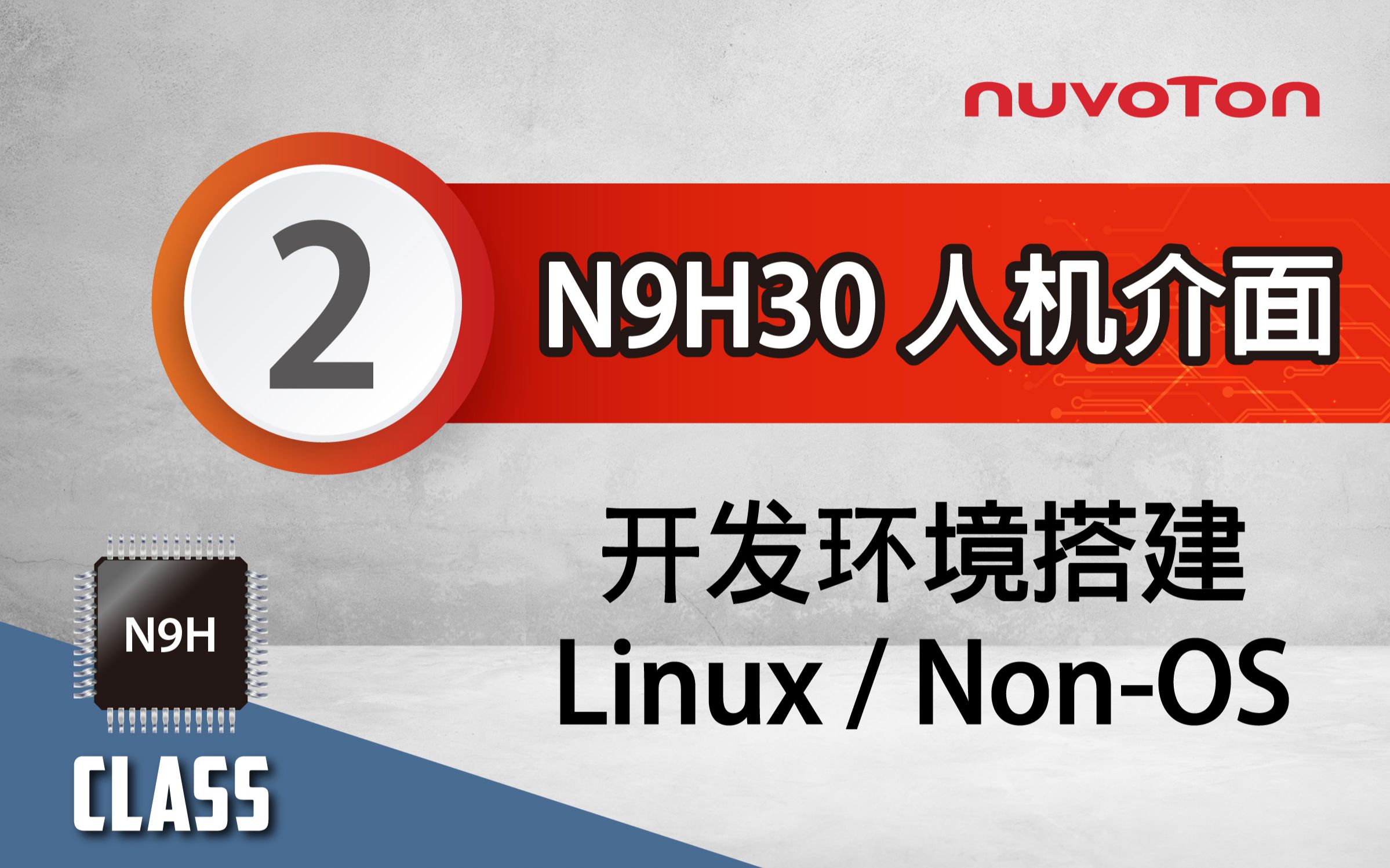
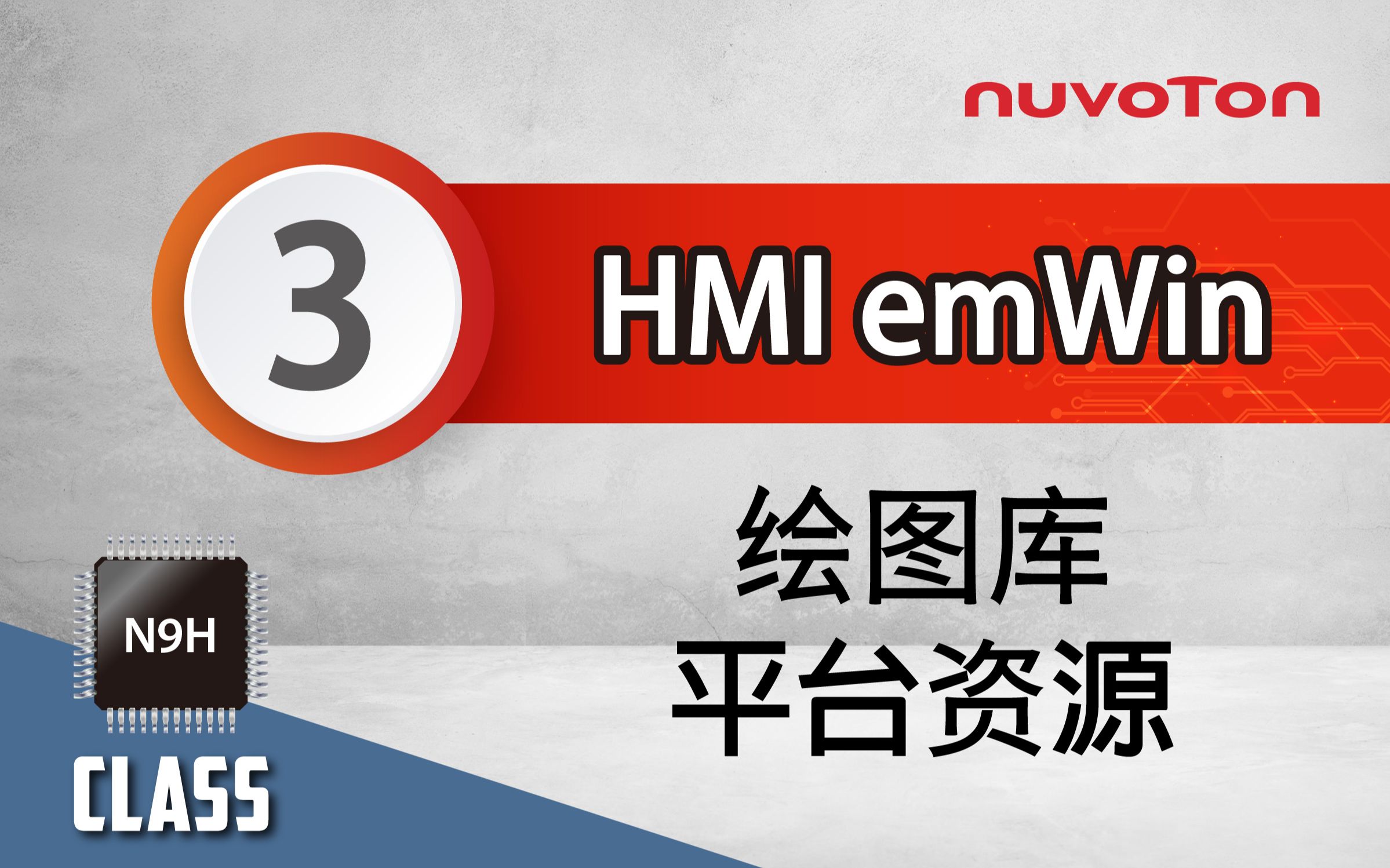
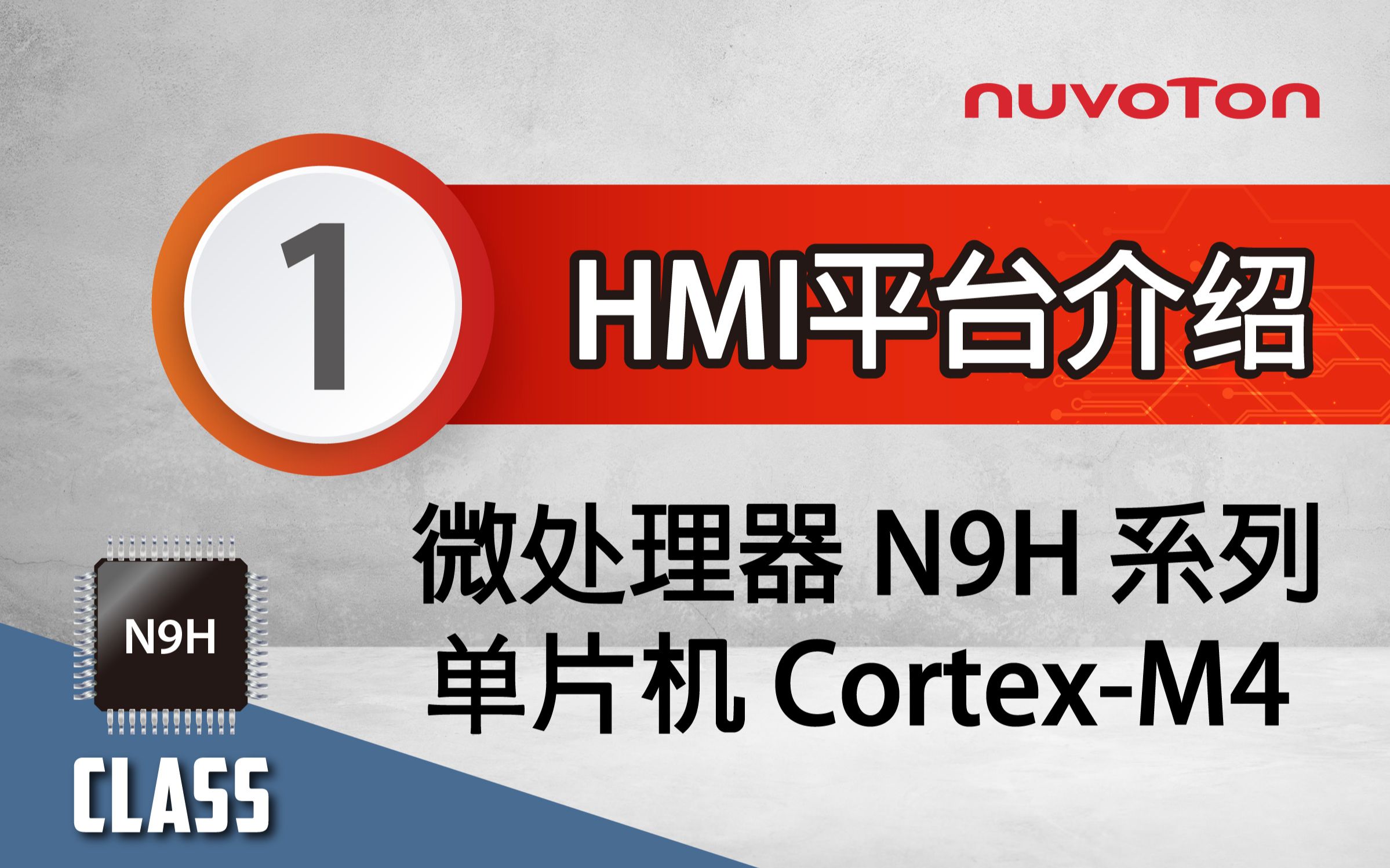








 粤公网安备 44030502010001号
粤公网安备 44030502010001号