搜寻
搜寻结果
搜寻N9H30 ,
找到 6 笔
- 排序
- 依时间
- 依热门度
创新产品
前瞻应用
视频长度 - 3:8
新唐GUI平台能够支持不同接口和分辨率的TFT-LCD,其中包含具有省电、效能型的MCU (微控制器)及内建大容量内存及图形加速器的 MPU (微处理器),并提供emWin, LVGL, Qt图形库, 能搭配图形介面工具,如AppWizard, squareline等,轻松的建立嵌入式系统图形接口。
今天,我们从中挑选了三个NuMaker-HMI开发板,为大家做重点介绍。
● NuMaker-HMI-M467
● NuMaker-HMI-N9H30
● NuMaker-HMI-MA35D1-S1
#zh-Hans #Product #Application #General #Seminar
#2023 Roadshow #Nuvoton #新唐科技 #GUI #NuMicro #MCU
#NuMaker-HMI-M467 #NuMaker-HMI-N9H30 #NuMaker-HMI-MA35D1-S1
-
【2023 Roadshow专区】
新唐科技 2023 工业物联、车载与新能源高峰会 - 火热报名中!
4月12日至28日,全国11个城市(南京、合肥、武汉、成都、杭州、上海、厦门、北京、青岛、广州、深圳+在线直播)举办
● 报名参与抽好礼:https://www.xcc.com/news/special/35
● 精彩内容抢先看:https://www.nuvoton.com/landing/roadshow-cn.html
● 点我购买:https://nuvoton.world.tmall.com/category-1707873734.htm?spm=a312a.7700824.w4010-21192259949.7.11985080bGW7ag&search=y&catName=2023+Roadshow+%D7%A8%C7%F8#bd
-
更多产品资讯,请至新唐科技网站 https://www.nuvoton.com/?utm_source=bb&utm_medium=video&utm_campaign=all
创新产品
前瞻应用
视频长度 - 1:22
NuMaker-HMI-N9H30 系列处理器提供一套完整的人机界面方案,使用 ARM926EJ-S 架构,处理速度高达 300MHz 内建 64MB DDR,最高可支持达 128MB DDR。
#zh-Hans #Product #Application #General #Seminar
#2023 Roadshow #Nuvoton #新唐科技 #N9H30 摩托车仪表板 #NuMicro #MCU
-
【2023 Roadshow专区】
新唐科技 2023 工业物联、车载与新能源高峰会 - 火热报名中!
4月12日至28日,全国11个城市(南京、合肥、武汉、成都、杭州、上海、厦门、北京、青岛、广州、深圳+在线直播)举办
● 报名参与抽好礼:https://www.xcc.com/news/special/35
● 精彩内容抢先看:https://www.nuvoton.com/landing/roadshow-cn.html
● 点我购买:https://nuvoton.world.tmall.com/category-1707873734.htm?spm=a312a.7700824.w4010-21192259949.7.11985080bGW7ag&search=y&catName=2023+Roadshow+%D7%A8%C7%F8#bd
-
更多产品资讯,请至新唐科技网站 https://www.nuvoton.com/?utm_source=bb&utm_medium=video&utm_campaign=all
前瞻应用
学习
视频长度 - 0:40
摩托车仪表展示于NuMaker-HMI-N9H30 开发板
【展示特色】
• 小于1秒快速开机
• 使用emWin绘图函式库绘制仪表界面
• 使用2D图形加速器呈现流畅的指针移动效果
-
更多产品资讯,请至新唐科技网站 https://www.nuvoton.com/?utm_source=bb&utm_medium=video&utm_campaign=all
#zh-Hans #Application #Basic #Learning
前瞻应用
学习
视频长度 - 20:10
影片中将讲解如何通过NuMaker-emWin-N9H30开发平台,搭配新唐emWin绘图库,实际制作出智能家电人机界面 (HMI)
此为第二部:HMI实操
#Application #Learning #Intermediate #zh-Hans
-
更多产品资讯,请至新唐科技网站 https://www.nuvoton.com/?utm_source=bb&utm_medium=video&utm_campaign=all
前瞻应用
学习
视频长度 - 5:35
影片中将讲解如何通过NuMaker-emWin-N9H30开发平台,搭配新唐emWin绘图库,实际制作出智能家电人机界面 (HMI)
此为第一部:制作说明
#Application #Learning #Intermediate #zh-Hans
-
更多产品资讯,请至新唐科技网站 https://www.nuvoton.com/?utm_source=bb&utm_medium=video&utm_campaign=all
前瞻应用
学习
视频长度 - 7:51
影片中将以NuMaker-emWin-RDK-N9H30为例,从开发板、 板级支持包(BSP)与相关软件的下载方面来介绍新唐科技微处理器N9H30 Linux与Non-OS开发环境的搭建。
#Application #Learning #Intermediate #zh-Hans
-
更多产品资讯,请至新唐科技网站 https://www.nuvoton.com/?utm_source=bb&utm_medium=video&utm_campaign=all
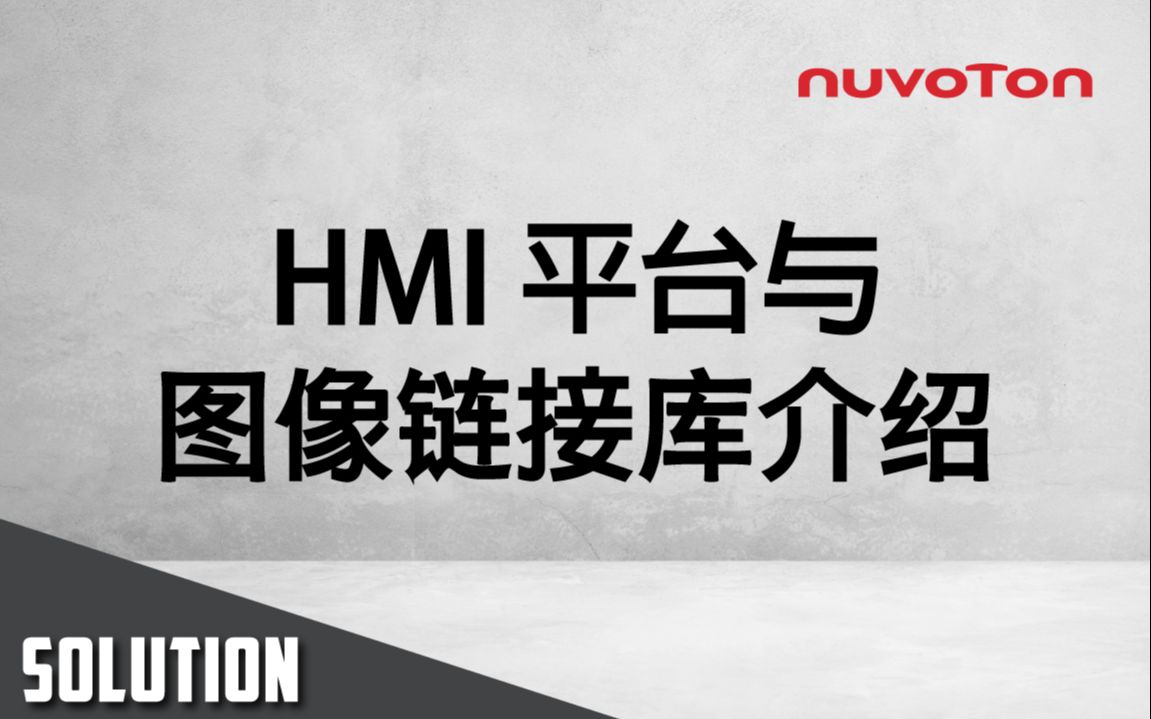
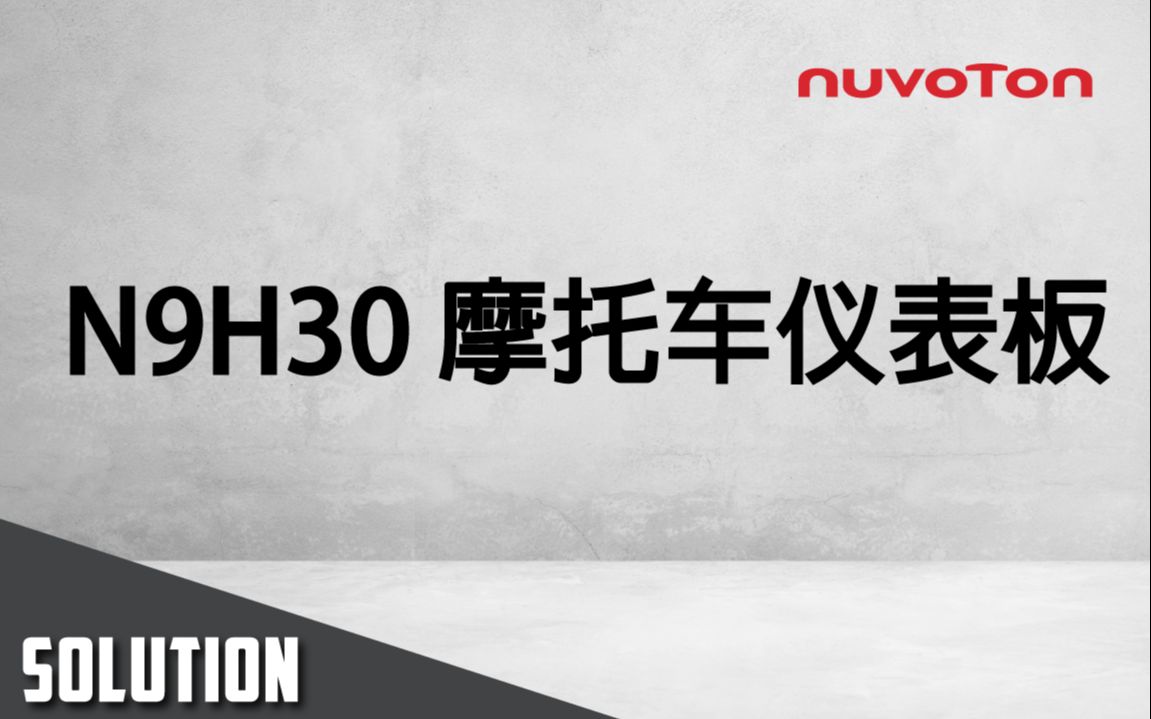

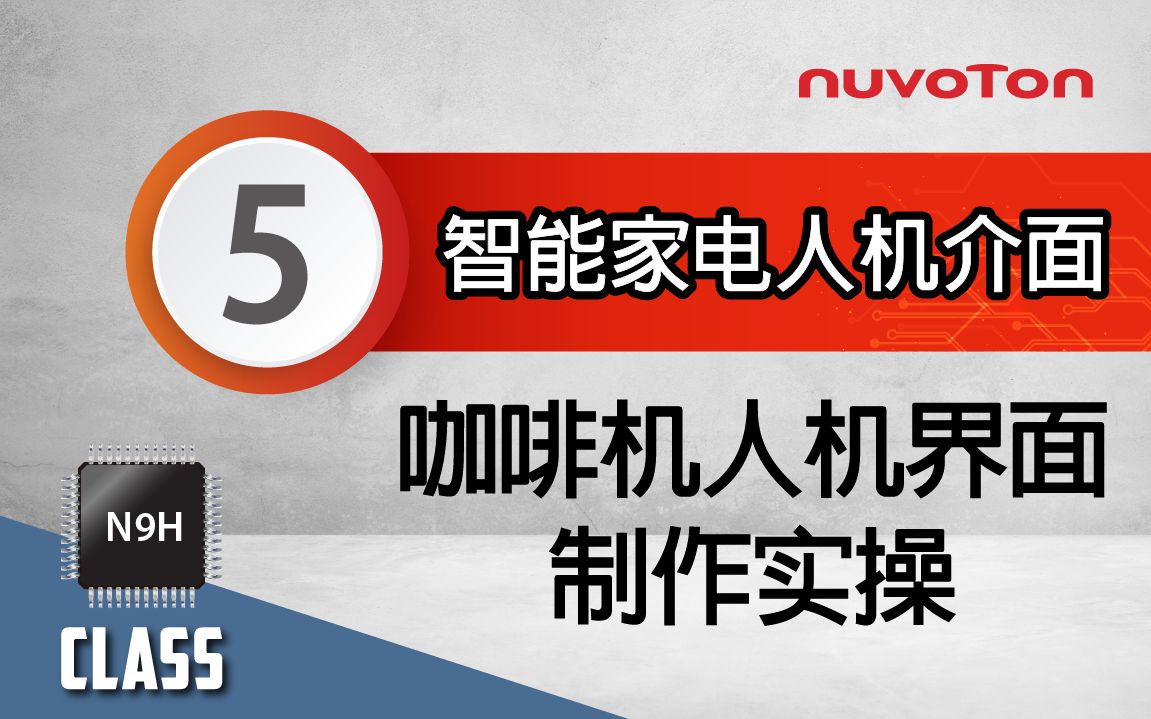
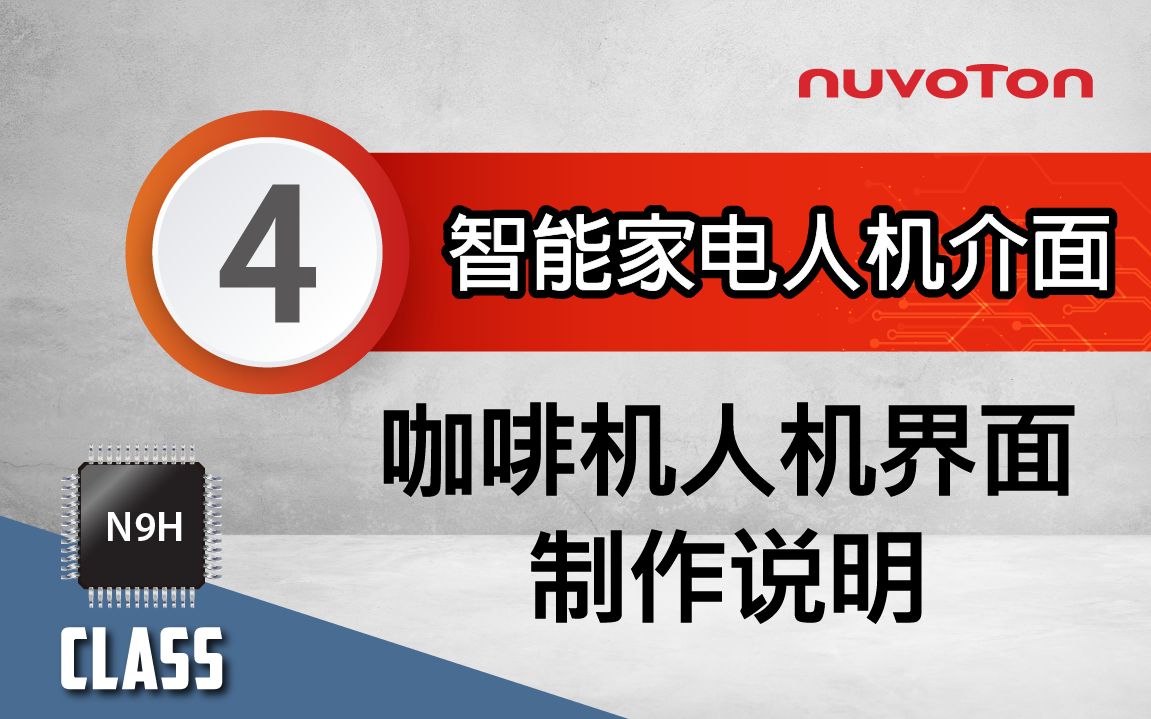
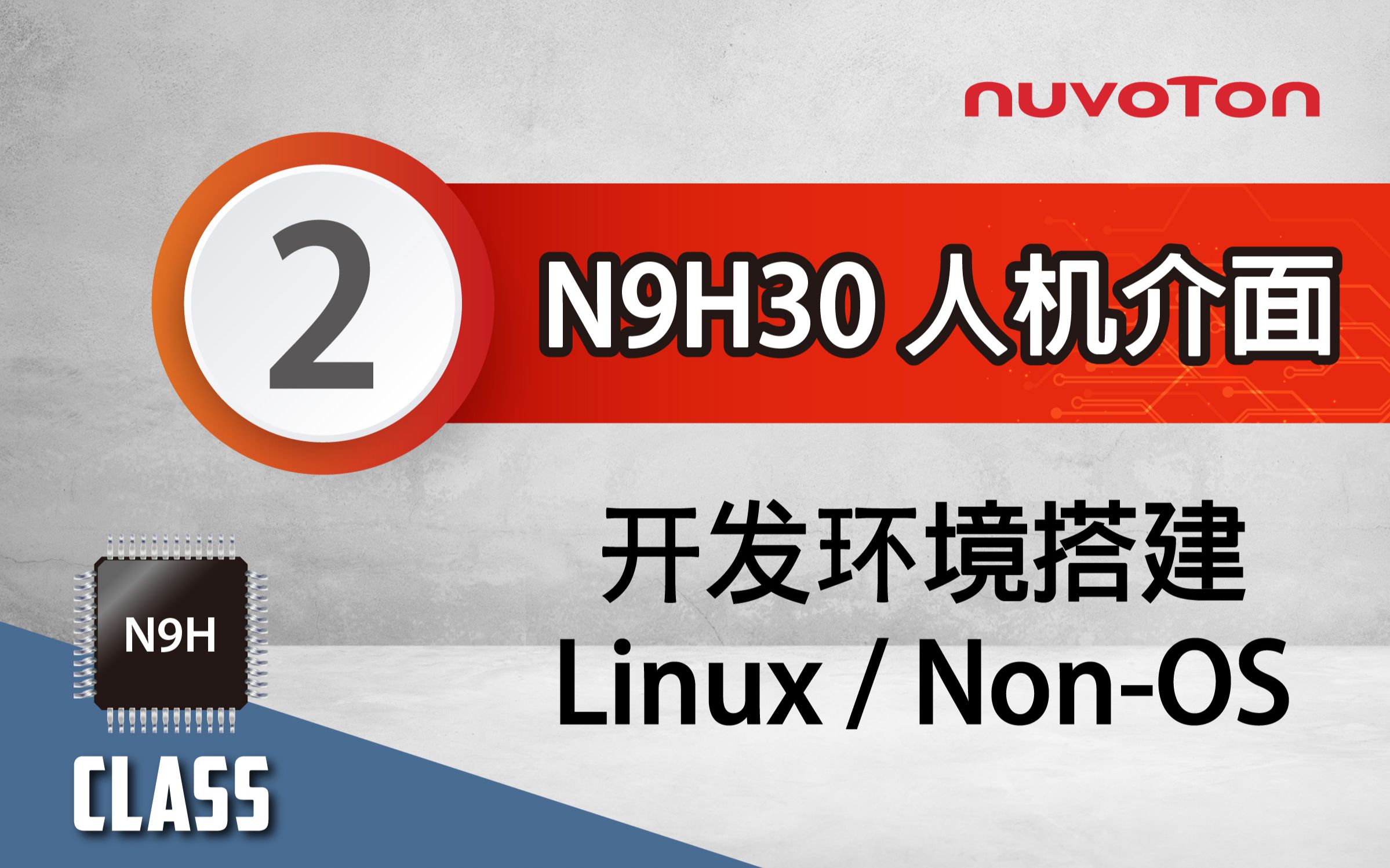
 粤公网安备 44030502010001号
粤公网安备 44030502010001号