常见问答
- M051 系列(95)
- M0518 系列(97)
- M0519 系列(43)
- M0564 系列(1)
- Mini51 系列(90)
- Nano100 / 102 系列(101)
- Nano103 Base 系列(10)
- Nano110 / 112 LCD 系列(100)
- Nano120 USB 系列(111)
- Nano130 USB+LCD 系列(110)
- NUC029 系列(94)
- NUC100 / 200 系列(102)
- NUC120 / 122 / 123 / 220 USB 系列(116)
- NUC121/125 系列(1)
- NUC126 USB 系列(2)
- NUC130 / 230 CAN 系列(103)
- NUC131/NUC1311 CAN 系列(98)
- NUC140 / 240 USB+CAN 系列(114)
- M451 Base 系列(118)
- M451M 系列(117)
- M452 USB 系列(130)
- M4521 USB 系列(1)
- M453 CAN 系列(128)
- M463 CAN FD/USB HS 系列(1)
- M467 Ethernet/Crypto 系列(1)
- M471 系列(1)
- M479 Motor Control Series(1)
- M481 Base 系列(4)
- M482 USB FS OTG 系列(4)
- M483 CAN 系列(4)
- M484 USB HS OTG 系列(4)
- M485 Crypto 系列(4)
- M487 Ethernet 系列(4)
- M4TK 触摸 IC 系列(25)
- NUC442 / 472 系列(130)
- NUC472 Series(1)
- NUC505 系列(138)
产品
功能
+
常见问答
如何安装 Nu-Link 在 KEIL 开发环境的驱动? 日期:2018-12-05
若无安装 Nu-Link 驱动,在使用 KEIL 时会出现以下错误画面
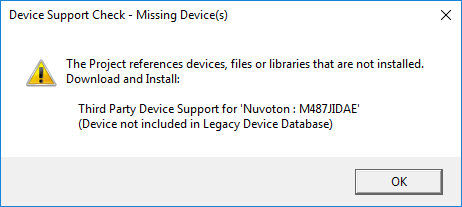
1. 首先,请至新唐官方网站下载 Nu-Link 驱动,如下网址
https://www.nuvoton.com/hq/support/tool-and-software/software/development-tool/?__locale=en
2. 执行安装驱动后,请选择正确 KEIL 版本的安装路径。默认路径情况下,使用 Keil5 的开发环境,请在以下画面选择 Keil_v5;
若使用 Keil4 的开发环境,请在以下画面选择 Keil。
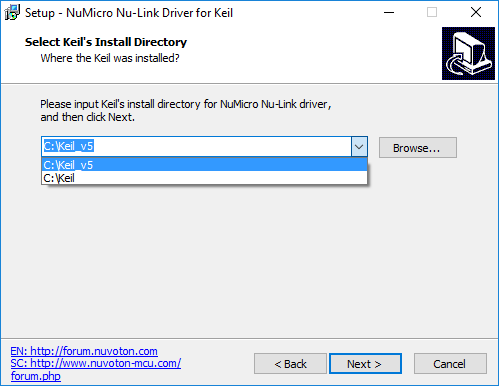
3. 安装完成后,会出现以下窗口,红框处选择是否需要安装 Nu-Link USB Driver,安装此驱动可使计算机透过 VCOM 接收 UART 的数据。
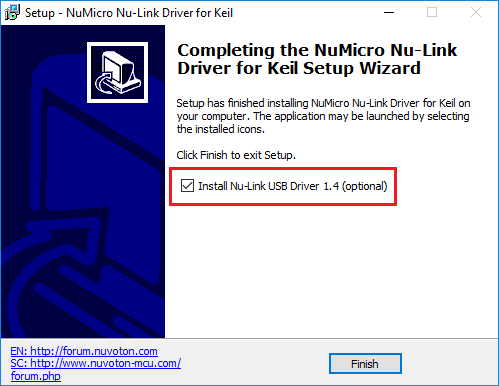
| 产品: | 微控制器 |
|---|---|
| 应用: | |
| 功能: | Software and Tools,Development-Environment,Keil,ICE & Downloader,Nu-Link Driver |
 粤公网安备 44030502010001号
粤公网安备 44030502010001号