常见问答
- M051 系列(95)
- M0518 系列(97)
- M0519 系列(43)
- M0564 系列(1)
- Mini51 系列(90)
- Nano100 / 102 系列(101)
- Nano103 Base 系列(10)
- Nano110 / 112 LCD 系列(100)
- Nano120 USB 系列(111)
- Nano130 USB+LCD 系列(110)
- NUC029 系列(94)
- NUC100 / 200 系列(102)
- NUC120 / 122 / 123 / 220 USB 系列(116)
- NUC121/125 系列(1)
- NUC126 USB 系列(2)
- NUC130 / 230 CAN 系列(103)
- NUC131/NUC1311 CAN 系列(98)
- NUC140 / 240 USB+CAN 系列(114)
- M451 Base 系列(118)
- M451M 系列(117)
- M452 USB 系列(130)
- M4521 USB 系列(1)
- M453 CAN 系列(128)
- M463 CAN FD/USB HS 系列(1)
- M467 Ethernet/Crypto 系列(1)
- M471 系列(1)
- M479 Motor Control Series(1)
- M481 Base 系列(4)
- M482 USB FS OTG 系列(4)
- M483 CAN 系列(4)
- M484 USB HS OTG 系列(4)
- M485 Crypto 系列(4)
- M487 Ethernet 系列(4)
- M4TK 触摸 IC 系列(25)
- NUC442 / 472 系列(130)
- NUC472 Series(1)
- NUC505 系列(138)
产品
功能
+
常见问答
如何使用NuMicro® Cortex-M4系列的DSP (Digital Signal Processing)功能? 日期:2016-07-12
NuMicro® Cortex-M4系列产品的BSP中,都有包含Cortex®-M4 DSP的函数库,其功能完善,使用者可以直接使用,容易开发。此外,函数内的运算算法都已优化过,可以有效地降低运行时间。
- Keil开启DSP功能:
- 进入Keil后选择Target Options,切换至C/C++窗口,Define输入ARM_MATH_CM4=1。
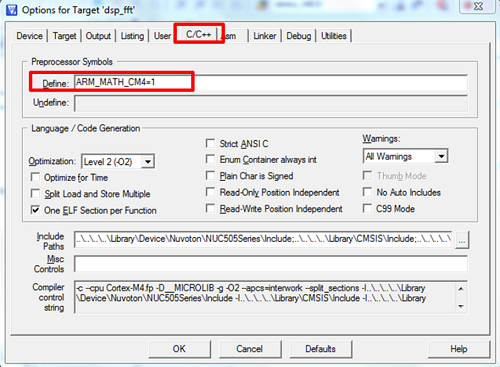
- 在Library部分需要加入arm_cortexM4lf_math.lib,其位置为\Library\CMSIS\Lib\ARM。
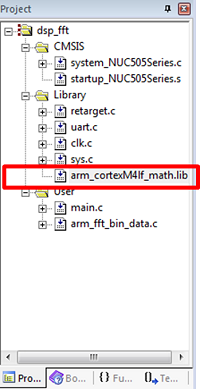
- 在主程序里加入include arm_math.h,完成后即可在主程序里使用DSP函数库。
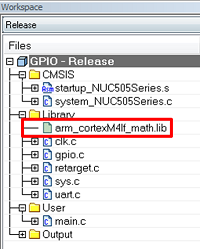
- IAR开启DSP功能:
- 进入IAR后选择Options, Category切换至General Options,并且在Library Configuration窗口勾选Use CMSIS和DSP library。
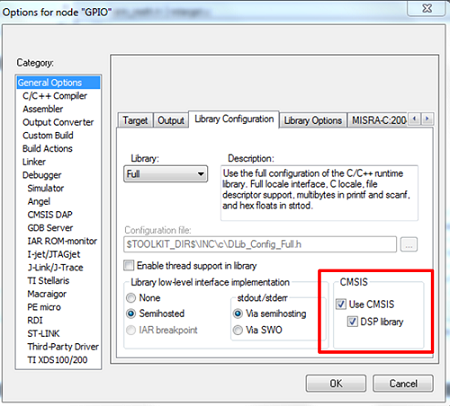
- 在Library部分需要加入arm_cortexM4lf_math.lib,其位置为\Library\CMSIS\Lib\ARM。
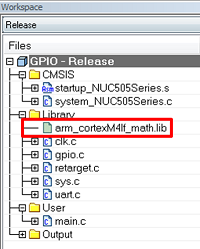
- 在主程序里加入include arm_math.h,完成后即可在主程序里使用DSP函数库。
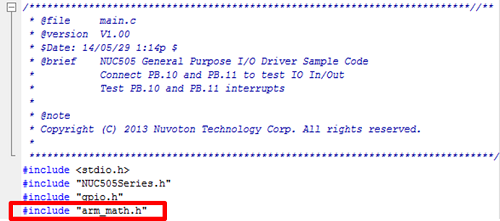
Note:arm_cortexM4lf_math.lib即包含Cortex®-M4 DSP函数库。
| 产品: | 微控制器 ,Arm Cortex-M4 微控制器 ,M451 Base 系列 ,M451M 系列 ,M452 USB 系列 ,M453 CAN 系列 ,M4TK 触摸 IC 系列 ,NUC442 / 472 系列 ,NUC505 系列 |
|---|---|
| 应用: | |
| 功能: | Peripherals,ARM,DSP,Software and Tools,Development-Environment,BSP Software Library,IAR,Keil |
 粤公网安备 44030502010001号
粤公网安备 44030502010001号