常见问答
- M051 系列(95)
- M0518 系列(97)
- M0519 系列(43)
- M0564 系列(1)
- Mini51 系列(90)
- Nano100 / 102 系列(101)
- Nano103 Base 系列(10)
- Nano110 / 112 LCD 系列(100)
- Nano120 USB 系列(111)
- Nano130 USB+LCD 系列(110)
- NUC029 系列(94)
- NUC100 / 200 系列(102)
- NUC120 / 122 / 123 / 220 USB 系列(116)
- NUC121/125 系列(1)
- NUC126 USB 系列(2)
- NUC130 / 230 CAN 系列(103)
- NUC131/NUC1311 CAN 系列(98)
- NUC140 / 240 USB+CAN 系列(114)
- M451 Base 系列(118)
- M451M 系列(117)
- M452 USB 系列(130)
- M4521 USB 系列(1)
- M453 CAN 系列(128)
- M463 CAN FD/USB HS 系列(1)
- M467 Ethernet/Crypto 系列(1)
- M471 系列(1)
- M479 Motor Control Series(1)
- M481 Base 系列(4)
- M482 USB FS OTG 系列(4)
- M483 CAN 系列(4)
- M484 USB HS OTG 系列(4)
- M485 Crypto 系列(4)
- M487 Ethernet 系列(4)
- M4TK 触摸 IC 系列(25)
- NUC442 / 472 系列(130)
- NUC472 Series(1)
- NUC505 系列(138)
产品
功能
+
常见问答
在Keil开发环境的调试模式下,当程序全速运行时,用户能否查看寄存器和变量的数值更新? 日期:2015-07-09
自Nu-Link Driver for Keil RVMDK的1.27.6340版本后,用户可以打开工程文件夹中的Nu_Link_Driver.ini文件,找到对应的芯片系列。举例来说,如果用户使用的是NUC230_240系列,可以在Nu_Link_Driver.ini中搜索[NUCxx],并加入MemAccessWhileRun=1到[NUC2xx]下方,如下图所示。
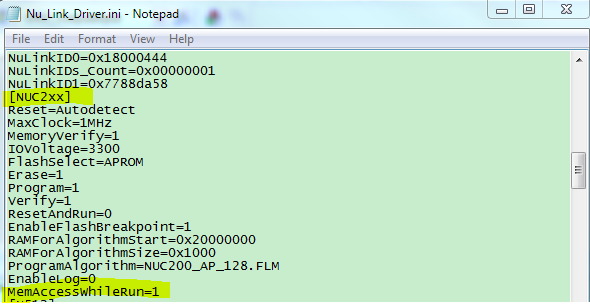
NuMicro®各系列对应的搜索关键字如下表所示:
| Keyword | NuMicro® Series |
| NUC1XX | NUC100, NUC120, NUC122, NUC123, NUC130, NUC131, NUC140 |
| NUC2XX | NUC200, NUC220, NUC230, NUC240 |
| NUC4XX | NUC442, NUC472 |
| M05X | M051 |
| Mini51 | Mini51, Mini58 |
| Nano100 | Nano100, Nano102, Nano110, Nano112, Nano120, Nano130 |
| M451 | M451, M451M, M452, M453 |
| NUC505 | NUC505 |
| NUC029 | NUC029 |
| M0518 | M0518 |
| M0519 | M0519 |
再次进入调试模式后,点击工具列表的“View”,开启下拉菜单,在下拉菜单中,勾选“Periodic Window Update”。
完成以上步骤后,当程序全速运行时,用户就可以查看寄存器和变量的数值以500毫秒的频率更新。
| 产品: | 微控制器 ,Arm Cortex-M0 微控制器 ,M051 系列 ,M0518 系列 ,M0519 系列 ,Mini51 系列 ,Nano100 / 102 系列 ,Nano110 / 112 LCD 系列 ,Nano120 USB 系列 ,Nano130 USB+LCD 系列 ,NUC029 系列 ,NUC100 / 200 系列 ,NUC120 / 122 / 123 / 220 USB 系列 ,NUC130 / 230 CAN 系列 ,NUC131/NUC1311 CAN 系列 ,NUC140 / 240 USB+CAN 系列 ,Arm Cortex-M4 微控制器 ,M451 Base 系列 ,M451M 系列 ,M452 USB 系列 ,M453 CAN 系列 ,NUC442 / 472 系列 ,NUC505 系列 |
|---|---|
| 应用: | |
| 功能: | Software and Tools,Development-Environment,Keil,ICE & Downloader,Nu-Link Driver |
 粤公网安备 44030502010001号
粤公网安备 44030502010001号