常见问答
- M051 系列(95)
- M0518 系列(97)
- M0519 系列(43)
- M0564 系列(1)
- Mini51 系列(90)
- Nano100 / 102 系列(101)
- Nano103 Base 系列(10)
- Nano110 / 112 LCD 系列(100)
- Nano120 USB 系列(111)
- Nano130 USB+LCD 系列(110)
- NUC029 系列(94)
- NUC100 / 200 系列(102)
- NUC120 / 122 / 123 / 220 USB 系列(116)
- NUC121/125 系列(1)
- NUC126 USB 系列(2)
- NUC130 / 230 CAN 系列(103)
- NUC131/NUC1311 CAN 系列(98)
- NUC140 / 240 USB+CAN 系列(114)
- M451 Base 系列(118)
- M451M 系列(117)
- M452 USB 系列(130)
- M4521 USB 系列(1)
- M453 CAN 系列(128)
- M463 CAN FD/USB HS 系列(1)
- M467 Ethernet/Crypto 系列(1)
- M471 系列(1)
- M479 Motor Control Series(1)
- M481 Base 系列(4)
- M482 USB FS OTG 系列(4)
- M483 CAN 系列(4)
- M484 USB HS OTG 系列(4)
- M485 Crypto 系列(4)
- M487 Ethernet 系列(4)
- M4TK 触摸 IC 系列(25)
- NUC442 / 472 系列(130)
- NUC472 Series(1)
- NUC505 系列(138)
产品
功能
+
常见问答
如何在 Keil/IAR IDE 中利用 PinView 调适? 日期:2021-07-13
除了单机版本之外,PinView 也有 IDE 插件运行版本供 Keil/IAR 在调适会话中使用。
于 Keil 使用时,需先启动调适会话 (Start Debug Session),接着点击 Debug下拉菜单,并勾选 NuTool – PinView,即可在调适会话中使用 PinView。
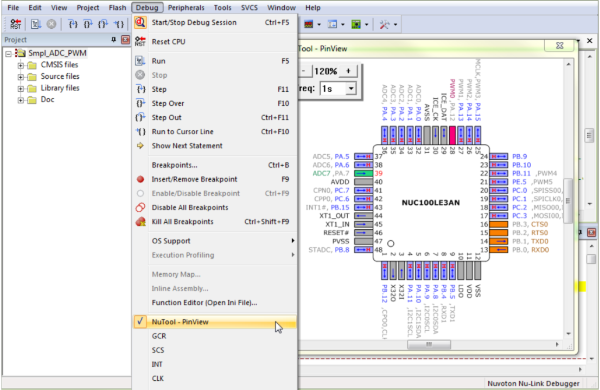
于 IAR 使用时,需先启动调适会话 (Start Debug Session),接着点击 Debug 下拉菜单,并勾选 NuTool – PinView,即可在调适会话中使用 PinView。
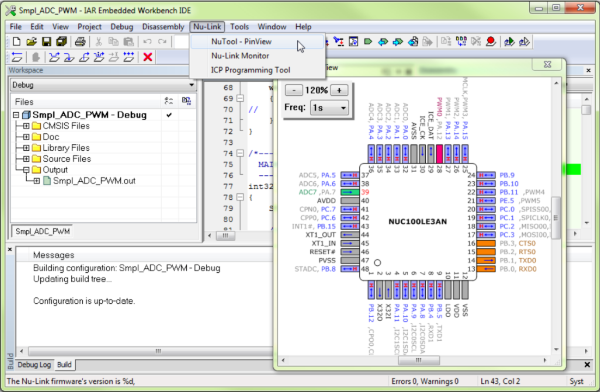
详细的说明请见用户手册章节2.1启动应用程序。
用户可利用以下路径找到 NuMicro PinView Tool 用户手册:
C:\Program Files (x86)\Nuvoton Tools\NuTool_PinView
或至网站下载
https://www.nuvoton.com/resource-files/UM_PinView_Tool_EN_Rev0.12.pdf
也可于以下网址观看教学影片:
| 产品: | 微控制器 |
|---|---|
| 应用: | |
| 功能: | Software and Tools,Development-Environment,IAR,Keil,Nu Tools,PinView |
 粤公网安备 44030502010001号
粤公网安备 44030502010001号