常见问答
- M051 系列(95)
- M0518 系列(97)
- M0519 系列(43)
- M0564 系列(1)
- Mini51 系列(90)
- Nano100 / 102 系列(101)
- Nano103 Base 系列(10)
- Nano110 / 112 LCD 系列(100)
- Nano120 USB 系列(111)
- Nano130 USB+LCD 系列(110)
- NUC029 系列(94)
- NUC100 / 200 系列(102)
- NUC120 / 122 / 123 / 220 USB 系列(116)
- NUC121/125 系列(1)
- NUC126 USB 系列(2)
- NUC130 / 230 CAN 系列(103)
- NUC131/NUC1311 CAN 系列(98)
- NUC140 / 240 USB+CAN 系列(114)
- M451 Base 系列(118)
- M451M 系列(117)
- M452 USB 系列(130)
- M4521 USB 系列(1)
- M453 CAN 系列(128)
- M463 CAN FD/USB HS 系列(1)
- M467 Ethernet/Crypto 系列(1)
- M471 系列(1)
- M479 Motor Control Series(1)
- M481 Base 系列(4)
- M482 USB FS OTG 系列(4)
- M483 CAN 系列(4)
- M484 USB HS OTG 系列(4)
- M485 Crypto 系列(4)
- M487 Ethernet 系列(4)
- M4TK 触摸 IC 系列(25)
- NUC442 / 472 系列(130)
- NUC472 Series(1)
- NUC505 系列(138)
FAQ
Build GStreamer and Qt5 by buildroot Issue Date:2025-03-03
The default configuration of an Image built by Buildroot is minimalistic, which means you need to manually enable the libraries you need to use. If you want to use Qt5-related libraries, you can follow the steps below to build them.
There are many options that can be enabled or disabled. You should choose what you need and disable others to decrease your image size. If you don’t know which ones should be enabled, you can refer to the Link.
The attachment also includes Qt5 and Gstreamer configuration
|
|
After enabling these libraries, rebuild the package and re-pack it.
Usually, you just need to execute the 'make' command.
Sometimes, the libraries are not built into the image.
In such cases, you can enter the following command to force the package to rebuild.
|
|
| Products: | Microprocessors ,Arm Cortex-A35 MPUs |
|---|---|
| Applications: | |
| Function: | Others,Buildroot,GStreamer,Qt 5 |
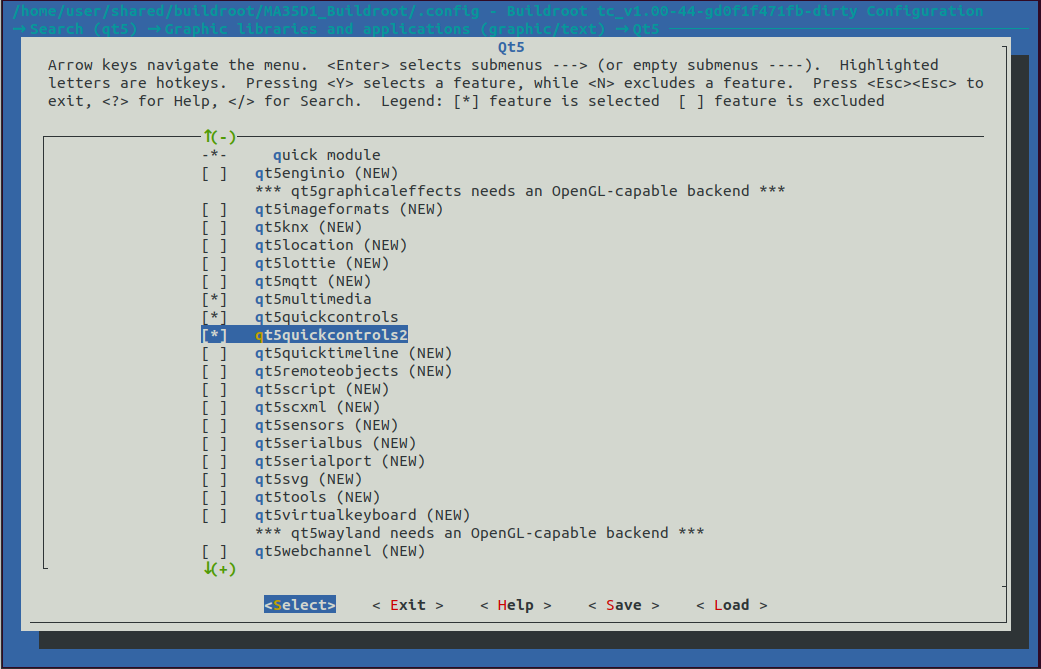
 粤公网安备 44030502010001号
粤公网安备 44030502010001号