常見問答
- M051 系列(95)
- M0518 系列(97)
- M0519 系列(43)
- M0564 系列(1)
- Mini51 系列(90)
- Nano100 / 102 系列(101)
- Nano103 Base 系列(10)
- Nano110 / 112 LCD 系列(100)
- Nano120 USB 系列(111)
- Nano130 USB+LCD 系列(110)
- NUC029 系列(94)
- NUC100 / 200 系列(102)
- NUC120 / 122 / 123 / 220 USB 系列(116)
- NUC121/125 系列(1)
- NUC126 USB 系列(2)
- NUC130 / 230 CAN 系列(103)
- NUC131/NUC1311 CAN 系列(98)
- NUC140 / 240 USB+CAN 系列(114)
- M451 Base 系列(118)
- M451M 系列(117)
- M452 USB 系列(130)
- M4521 USB 系列(1)
- M453 CAN 系列(128)
- M463 CAN FD/USB HS 系列(1)
- M467 Ethernet/Crypto 系列(1)
- M471 系列(1)
- M479 Motor Control Series(1)
- M481 Base 系列(4)
- M482 USB FS OTG 系列(4)
- M483 CAN 系列(4)
- M484 USB HS OTG 系列(4)
- M485 Crypto 系列(4)
- M487 Ethernet 系列(4)
- M4TK 觸控 IC 系列(25)
- NUC442 / 472 系列(130)
- NUC472 Series(1)
- NUC505 系列(138)
よくあるご質問
Understanding IMAGE_INSTALL library in Yocto build system 日付:2025-03-03
• IMAGE_INSTALL is a variable in the Yocto build system.
• It is used to specify the list of packages to be installed in the generated image.
• The variable is set in the image recipe file (.bb file).
• The IMAGE_INSTALL variable is used to specify which packages should be included in the generated image.
• The Yocto build system will add the required packages to the image based on these settings.
• To check the list of installed packages, the command bitbake -e nvt-image-qt5 | grep ^IMAGE_INSTALL can be used.
$ bitbake -e nvt-image-qt5 | grep ^IMAGE_INSTALL |
This command will display the lines starting with IMAGE_INSTALL, showing the configured package installation settings.
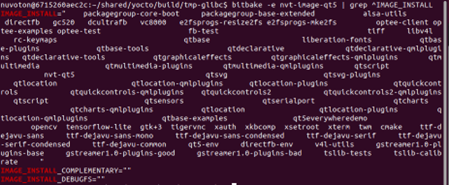
| 製品: | マイクロプロセッサ ,Arm Cortex-A35 マイクロプロセッサ |
|---|---|
| アプリケーション: | |
| 機能: | Others,Library,Yocto |
 粤公网安备 44030502010001号
粤公网安备 44030502010001号