二维条形码扫描
-
创新产品 前瞻应用 研讨会 视频长度 - 35:24汽车电子解决方案:车用电池管理芯片、Gerda车载人机界面芯片、3D-TOF传感解决方案、智能语音方案 更多创新峰会信息请参考:https://www.nuvoton.com/landing/roadshow-cn.html #zh-Hans #Product #Application #General #Seminar #2025 Roadshow #Nuvoton #新唐科技 #汽车电子 #BMI #车用电池管理芯片 #Gerda #车载HMIGerda #汽车人机交互显示 #抬头显示器 #电子后视镜 #TOF #3D-TOF传感器 #自动驾驶 #T-BOX #AudioMCU #AudioCodec #AudioADC #音频DSP
-
前瞻应用 视频长度 - 1:16新唐科技参展慕尼黑上海电子展2024,展出多款前沿半导体产品及解决方案。 本视频中,我们将在实际演示中介绍HMI用MCU系列。敬请观看! 00:00 开场 00:20 M4系列 00:45 A35系列 01:05结尾 ▼点击此处查看产品网站 https://www.nuvoton.com/ - #Exhibition #Report #electronicaChina #electronica #Nuvoton #Computer #Consumer #Automotive #Industrial #Communication #IoT #Microcontroller #MCU #microprocessor #MPU #DigitalPowerControl #AudioMCU #SpeechController #AudioAmplifier #AudioCodec #BaseboardManagementController #EmbeddedController #CSPMOSFET #3DToFSensor #RFGaNPowerAmplifier #HMIDisplayLSIs #BMIC #ReTimerIC #MotorDriverIC #新唐科技 #微控制器 #半导体 #电池监控 #汽车 #图像传感器 #慕尼黑上海电子展#microprocessor #汽车 #Industrial #CSPMOSFET #M4 #HMIDisplayLSIs #图像传感器 #AudioMCU #Automotive #IoT #electronica #zh-Hans #MPU #Consumer #MA35 #微控制器 #3DToFSensor #Computer #electronicaChina #SpeechController #慕尼黑上海电子展 #BaseboardManagementController #AudioCodec #Communication #AudioAmplifier #MotorDriverIC #Report #Microcontroller #半导体 #NuMicro #ReTimerIC #新唐科技 #电池监控 #Exhibition #Nuvoton #DigitalPowerControl #BMIC #EmbeddedController #Application #RFGaNPowerAmplifier #MCU
-
前瞻应用 视频长度 - 1:41新唐科技参展慕尼黑上海电子展2024,展出多款前沿半导体产品及解决方案。 本视频中,我们将介绍电池监控芯片組。敬请观看! 00:00 开场 00:22 芯片組的组成 00:34 芯片組的特点 01:22 结尾 ▼点击此处查看产品网站 https://www.nuvoton.com/ - #Exhibition #Report #electronicaChina #electronica #Nuvoton #Computer #Consumer #Automotive #Industrial #Communication #IoT #Microcontroller #MCU #microprocessor #MPU #DigitalPowerControl #AudioMCU #SpeechController #AudioAmplifier #AudioCodec #BaseboardManagementController #EmbeddedController #CSPMOSFET #3DToFSensor #RFGaNPowerAmplifier #HMIDisplayLSIs #BMIC #ReTimerIC #MotorDriverIC #新唐科技 #微控制器 #半导体 #电池监控 #汽车 #图像传感器 #慕尼黑上海电子展#microprocessor #汽车 #Industrial #CSPMOSFET #HMIDisplayLSIs #图像传感器 #AudioMCU #Automotive #IoT #electronica #zh-Hans #MPU #Consumer #微控制器 #3DToFSensor #Computer #electronicaChina #SpeechController #慕尼黑上海电子展 #BaseboardManagementController #AudioCodec #Communication #AudioAmplifier #MotorDriverIC #Report #Microcontroller #半导体 #NuMicro #ReTimerIC #新唐科技 #电池监控 #Exhibition #Nuvoton #DigitalPowerControl #BMIC #EmbeddedController #Application #RFGaNPowerAmplifier #MCU
-
前瞻应用 视频长度 - 2:15新唐科技参展慕尼黑上海电子展2024,展出多款前沿半导体产品及解决方案。 本视频中,我们将在实际演示中介绍TOF。敬请观看! 00:00 开场 00:18 TOF Sensor的基本测量原理和特点 01:03 车载DMS应用的DEMO 01:31车上OMS应用的DEMO 01:56 结尾 ▼点击此处查看产品网站 https://www.nuvoton.com/ - #Exhibition #Report #electronicaChina #electronica #Nuvoton #Computer #Consumer #Automotive #Industrial #Communication #IoT #Microcontroller #MCU #microprocessor #MPU #DigitalPowerControl #AudioMCU #SpeechController #AudioAmplifier #AudioCodec #BaseboardManagementController #EmbeddedController #CSPMOSFET #3DToFSensor #RFGaNPowerAmplifier #HMIDisplayLSIs #BMIC #ReTimerIC #MotorDriverIC #新唐科技 #微控制器 #半导体 #电池监控 #汽车 #图像传感器 #慕尼黑上海电子展#microprocessor #汽车 #Industrial #CSPMOSFET #HMIDisplayLSIs #图像传感器 #AudioMCU #Automotive #IoT #electronica #zh-Hans #MPU #Consumer #3DToFSensor #微控制器 #Computer #electronicaChina #SpeechController #慕尼黑上海电子展 #BaseboardManagementController #AudioCodec #Communication #AudioAmplifier #MotorDriverIC #Report #Microcontroller #半导体 #NuMicro #ReTimerIC #新唐科技 #电池监控 #Exhibition #Nuvoton #DigitalPowerControl #BMIC #EmbeddedController #Application #RFGaNPowerAmplifier #MCU
-
创新产品 前瞻应用 工具 学习 视频长度 - 2:18让使用者快速了解 NuMaker-IIoT-NUC980G2D/G1D 开发板的关键特性与应用支持。 【更多开发板信息】 - NuMaker-IIoT-NUC980G1D: https://www.nuvoton.com/products/iot-solution/iot-platform/numaker-iiot-nuc980g1d/index.html - NuMaker-IIoT-NUC980G2D: https://www.nuvoton.com/products/iot-solution/iot-platform/numaker-iiot-nuc980g2d/index.html #NUC980 #MPU #ARM9 #Microprocessor #IIOT #NewEnergy #Gateway #NewEnergyGateway #EVChargingStations #EnergyManagementSystem #Basic #General #Product #Application #Tool #Learning #zh-Hans - 更多产品资讯,请至新唐科技网站 https://www.nuvoton.com/?utm_source=bb&utm_medium=video&utm_campaign=all 点我购买:https://nuvoton.world.tmall.com/ 联络我们:SalesSupport@nuvoton.com
-
创新产品 前瞻应用 工具 学习 视频长度 - 2:18让使用者快速了解 NuMaker-IIoT-NUC980G2D/G1D 开发板的关键特性与应用支持。 【更多开发板信息】 - NuMaker-IIoT-NUC980G1D: https://www.nuvoton.com/products/iot-solution/iot-platform/numaker-iiot-nuc980g1d/index.html - NuMaker-IIoT-NUC980G2D: https://www.nuvoton.com/products/iot-solution/iot-platform/numaker-iiot-nuc980g2d/index.html #NUC980 #MPU #ARM9 #Microprocessor #IIOT #NewEnergy #Gateway #NewEnergyGateway #EVChargingStations #EnergyManagementSystem #Basic #General #Product #Application #Tool #Learning #zh-Hans - 更多产品资讯,请至新唐科技网站 https://www.nuvoton.com/?utm_source=bb&utm_medium=video&utm_campaign=all 点我购买:https://nuvoton.world.tmall.com/ 联络我们:SalesSupport@nuvoton.com
-
培训 工具 学习 视频长度 - 7:43新唐工具NuTool-CodeGenerator可产生新唐微控制器系列初始化专案程式码,配置周边功能,通过PinConfigure配置多功能管脚,在KEIL/IAR,NuEclipse打开。 - 更多产品资讯,请至新唐科技网站 https://www.nuvoton.com/?utm_source=bb&utm_medium=video&utm_campaign=all 购买管道:https://tmall.nuvoton.com/ 联络我们: SalesSupport@nuvoton.com #Tool #Training #Intermediate #Learning #zh-Hans
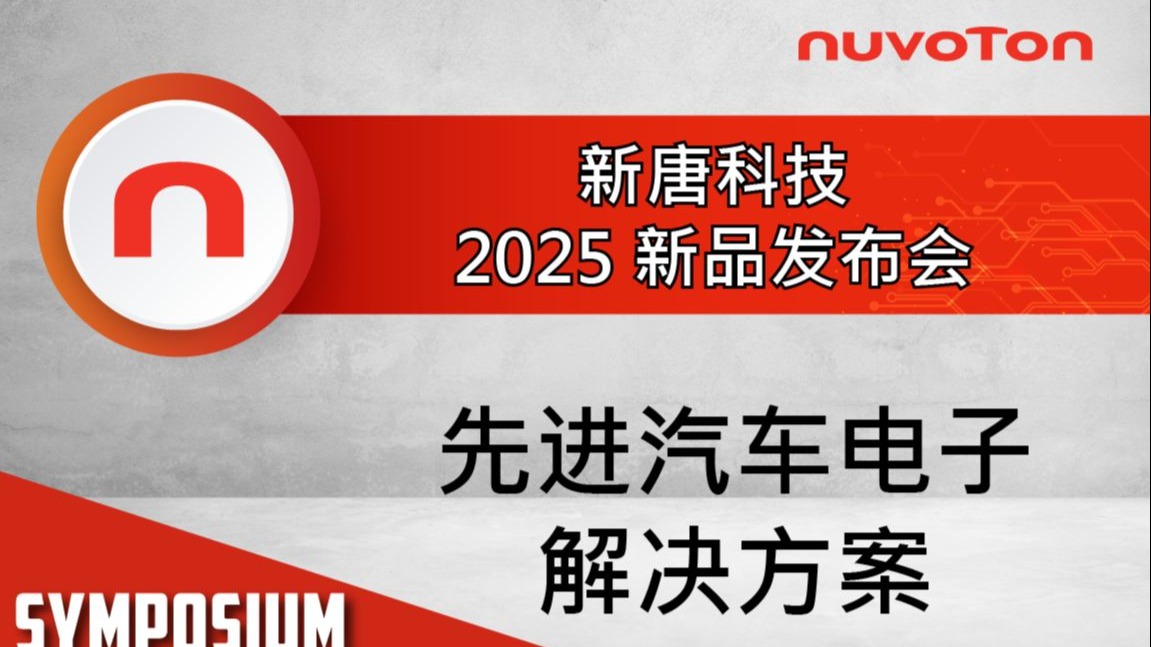

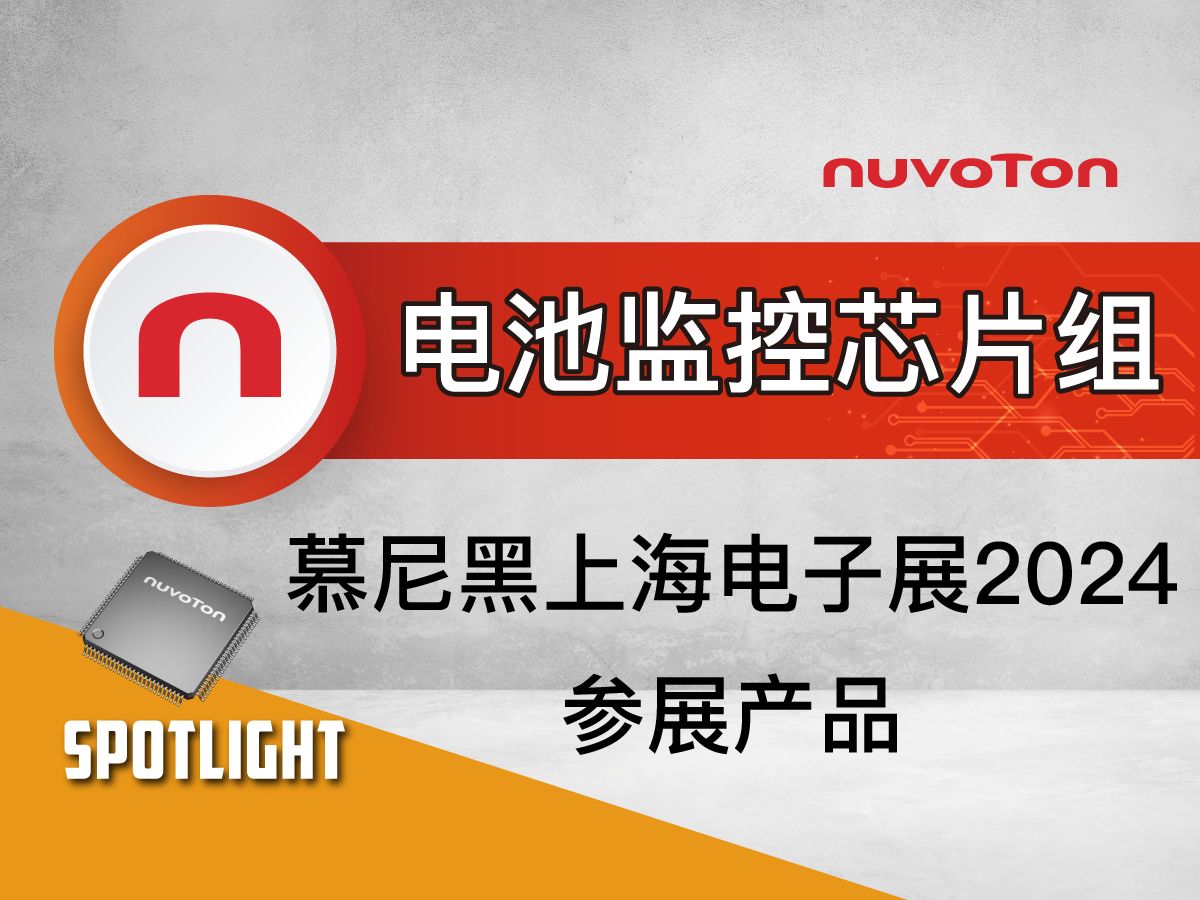



 粤公网安备 44030502010001号
粤公网安备 44030502010001号