Keil Download
Installation & Activation
Arm provides software developers working with Nuvoton devices based on the Arm Cortex-M0 and M23 processors with a free-to-use professional tool suite for commercial use.
The free Keil MDK Nuvoton Edition – Cortex-M0/ M0+/ M23 edition includes the Arm C/C++ Compiler, the Keil RTX5 real-time operating system kernel, and the µVision IDE and debugger.
If you also wish to program Nuvoton's Arm Cortex-M4/ M7 based devices, purchase the Keil MDK-ARM Cortex-M for Nuvoton – Cortex-M4/M7 online.
Quick Links
| • | Nuvoton |
| • | MDK |
| • | Device list |
Guides
In order to use this edition, follow these three easy steps:
| • | Download and install the IDE. |
| • | Activate the product. |
| • | Use example projects to get started quickly. |
| • | Build a project that requires Arm Compiler 5 in Keil MDK 5.37 or newer version. |
Installation
| 1. | Download Arm Keil MDK |
| 2. | Run the downloaded MDK5xx.exe installer.  |
| 3. | Select your installation location (default is C:\Keil_v5). If you have existing MDK installations that you want to keep, select a new folder. |
| 4. | In Pack Installer, click Install to download and install the device family packs supplied by Nuvoton.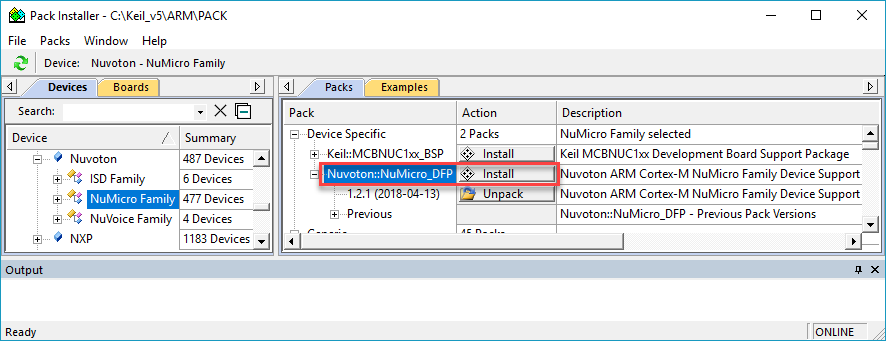 |
| 5. | MDK is now ready to use. Launch µVision to create new projects. |
Activation
| • | Login with an account that has administration rights. |
| • | Right-click the µVision icon and select Run as Administrator... from the context menu. |
| • | Open the dialog File — License Management... and select the Single-User License tab. |
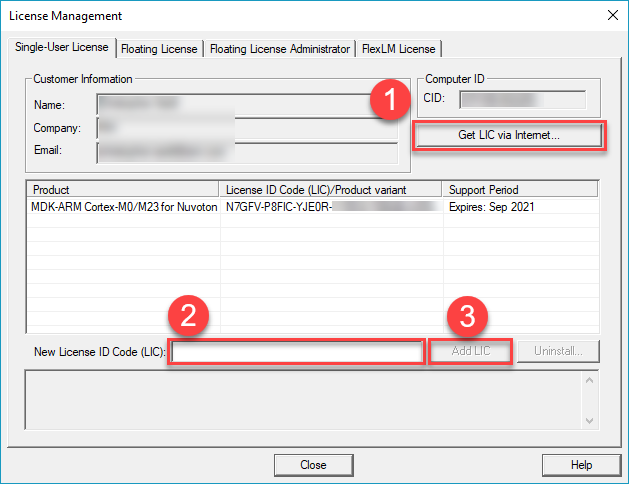 |
|
| 1. | Please CLICK Get Keil MDK LIC (License ID Code), you will be directed to an online form. Next, fill the form and submit. An e-mail is sent back with the License ID Code (LIC) within a few minutes. |
| 2. | To activate the product, enter the LIC in the field New License ID Code (LIC) of the dialog License Management. |
| 3. | Click Add LIC. |
Example projects
| 1. | Open the Pack Installer from the µVision toolbar. |
| 2. | Switch to the Examples tab. From the list of available example select the example you want to install. The Devices tab allows to filter for specific devices or device series. |
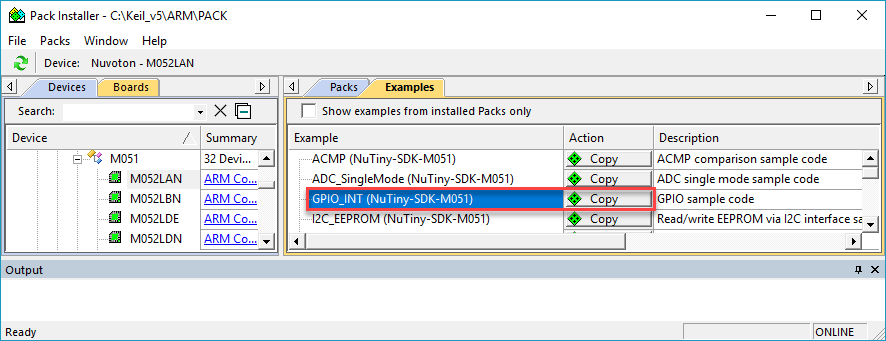 |
|
| 3. | When pressing Copy, a dialog box will ask for the desired destination. The example will be directly installed into this folder. Folders that do not exist will be created automatically. |
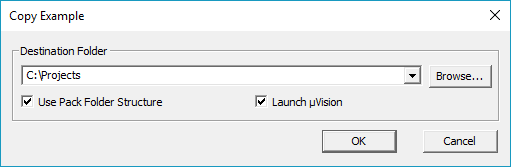 |
|
| Tick Launch µVision to open the project after installation. |
 粤公网安备 44030502010001号
粤公网安备 44030502010001号